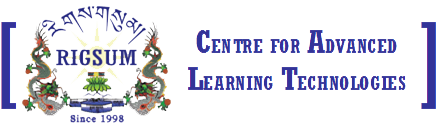
གནས་སྡུད་སྤོ། | ཆོག་ཐམ། | སྐོར་ལས།
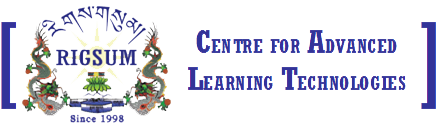
|
ABOUT DZONGKHA TYPING TUTOR (DzType) |
རྫོང་ཁའི་མཛུབ་གནོན་ལམ་སྟོན། ༡.༠ གནས་སྡུད་སྤོ། | ཆོག་ཐམ། | སྐོར་ལས། |
The latest version of the software is available for online usage at:
http://apps.rigsum-it.com/dztutor. One can download the software
as a file in a ZIP format from:
http://calt.rigsum-it.com/. After downloading,
the software should be extracted from the ZIP file. On Windows one can use WinZip, jZip, UnZip etc. On Linux the
following command may be used to extract it: unzip dztutor.zip. On other operating systems,
appropriate software may be used. After extracting, open the index.html page using a browser. JavaScript should
be enabled in the browser in order to use this software.
For correct operation of the software, your computer must have the appropriate software and files to support viewing and typing Dzongkha letters. We recommend following the instructions available from the Dzongkha Development Commission to install the appropriate files.
This section contains information for the user. All the lessons are divided into units and sub-units. Each unit deals with a set of keys. For example, the first unit trains the fingers on how to press the keys at the home row. A couple of new keys is introduced with every unit.
Each unit is further divided into up to five sub-units:
Each unit contains some tips which can be seen by clicking the link at the bottom. The tips should be read and understood nicely before beginning a unit.
One should move to the next lesson only after completing the current lesson satisfactorily. When a lesson is completed satisfactorily, the software suggests you to move to the next lesson. A speed of 200 cpm or more with 0% error is considered satisfactory.
While typing one should look at the screen only. It might help the beginners to say the letters aloud while typing. Fingers should always be placed on the home row as indicated in the first unit. If any key outside the home row has to be typed, one should return the finger to the home row immediately after striking that key.
This program is free software: you can redistribute it and/or modify it under the terms of the GNU General Public License as published by the Free Software Foundation, either version 3 of the License, or (at your option) any later version.
This program is distributed in the hope that it will be useful, but WITHOUT ANY WARRANTY; without even the implied warranty of MERCHANTABILITY or FITNESS FOR A PARTICULAR PURPOSE. See the GNU General Public License for more details.
To report any bugs or suggest any improvements, please contact Rigsum Centre for Advanced Learning Technologies (CALT) <calt@rigsum-it.com>.